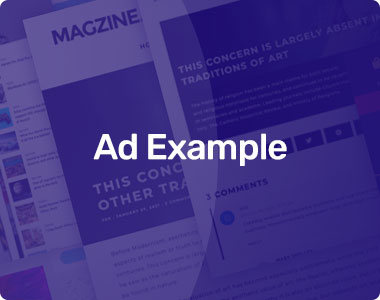Whatsapp has now introduced a feature that would enable anyone to vote for any options that are available as answers. This means that a person can vote for one option or even all options according to his/her choice. This feature was reported to work in groups previously but now, it even works in personal or individual chats. According to the company, this new feature by the meta-owned popular messaging application is now available to everyone on iOS and Android. It can be used in both group chats and in individual chats.
How to use?
-Open WhatsApp on your Android or iOS device.
– Go to an individual or group chat.
– Beside the text bar, tap on the plus icon. -From the list, select the “Poll” option.
– You can now see the Poll option at the bottom alongside the other options like Location, Contact, and others.
– Tap on Poll.
– In the ‘Ask Question’ place, now, put your question.
– You can add up to 12 options for voting after that as it offers adding options for voting.
-Tap on Send.
Your Poll will now be sent. The users in the particular group or the person with whom you have shared the poll will be able to vote. Also, a single person can vote for all options as answers if he wishes to. However, the polls can’t be forwarded. But, the users can react to it as well as reply to it if they want to.
9 Common Leadership Interview Questions Everyone Should Know
Zuckerberg’s statement
WhatsApp on Thursday has announced even new features for a better end-to-end commerce experience for users. This will not only help them to connect with their favourite brands but also find new ones on the platform. Zee Business reported, “At the first-ever WhatsApp Business Summit in Brazil, Mark Zuckerberg shared an update on what the company is building to help people find, message and buy something from a business on WhatsApp.”
“Starting today, people can search for a brand or a small business right on WhatsApp, either by browsing a list of categories or by typing the name,” said Zuckerberg.