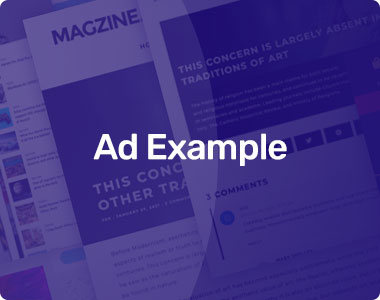Microsoft for users who can not hear properly is bringing some new features so that they can participate in web meetings without facing any issue. For team meetings in Microsoft Teams they are introducing Sign Language View.
Sign Sign Language View
Cris Sano from Microsoft Teams said, “As a Deaf person who uses Teams for several meetings a day, I am all too familiar with the challenges that virtual meetings pose to Deaf and hard of hearing (D/HH) users. I face them too. About a year ago, I took on the role of Accessibility Architect for Microsoft Teams Calling, Meeting and Devices, and one of my primary responsibilities has been to build out the vision for creating a best-in-class experience for the D/HH community in Teams. The most important piece of that work has been making our efforts in this space more community-driven. Inclusive design starts with the community telling us how they want to be able to use the product – not us telling you how to use it. In order for us to learn, we have talked with many of you, listened to your feedback, and built out a roadmap that I’m excited about as both a creator and a user. We are grateful for every bit of feedback you have shared.”
He added, “Sign language view is a first step toward addressing several asks from the D/HH community, including:
- Keeping interpreters and other signers’ video feeds in a consistent location,
- Ensuring that video feeds are an appropriate shape and size for sign language to be visible,
- Empowering participants to have up to two other signers in view throughout each meeting, and
- Reducing repetitive meeting setup tasks like pinning interpreters and turning on captions at the start of each meeting.”
9 Common Leadership Interview Questions Everyone Should Know