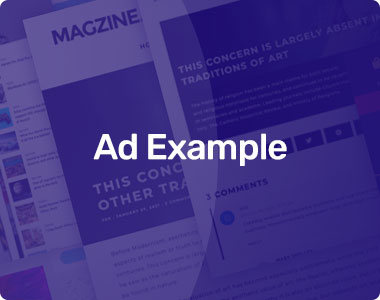Google has launched a web version of Google’s learn-to-read tool. So from now to use this service one will not have to reach for your Android phone to try Google’s learn-to-read.
How Read Along works
Google said, “Read Along helps kids independently learn and build their reading skills with the help of an in-app reading buddy named Diya. As kids read out loud, Diya uses Google’s text-to-speech and speech recognition technology to detect if a student is struggling or successfully reading the passage. She gives them positive and reinforcing feedback along the way, just as a parent or teacher would. Children can also tap Diya at any time for help pronouncing a word or a sentence.
Read Along keeps young minds engaged with a collection of diverse and interesting stories from around the world, and games sprinkled into those stories. Kids can collect stars and badges as they learn, which motivates them to keep playing and reading.
Parents can create profiles for multiple readers, who tap on their photo to learn at their own pace and to track their individual progress. Read Along will personalize the experience by recommending the right difficulty level of stories and games based on their reading level performance.”
The Beta Version
According to Engadget, “The beta currently supports reading on Chrome, Edge and Firefox, with functionality for Safari and other browsers due “soon.” Kids can learn in several languages, including English and Hindi. You can sign in for a personalized experience, but Google makes clear that you don’t need an account. All speech recognition also happens in your browser, so you don’t have to worry that someone might grab your child’s voice recordings.”
They added, “Read Along’s web version won’t change your mind if you prefer the personal touch. However, Google isn’t pitching this as a full substitute for human contact. It helps kids improve their reading in moments where their parents aren’t available, and could help schools teach literacy when one-on-one time isn’t practical.”